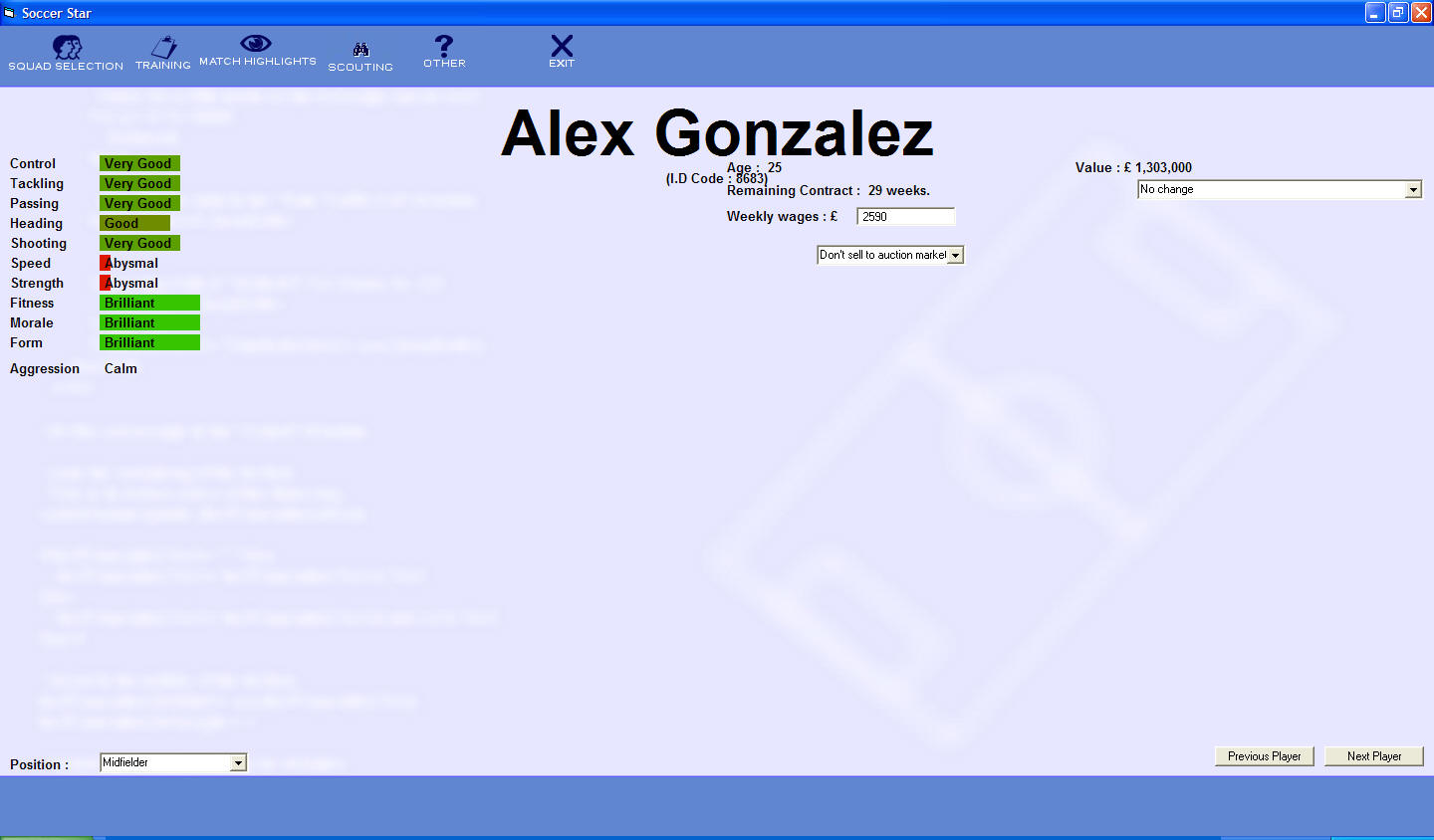
E-mail Client 1/2/3/4/5/6/7/8/9/10/11/12
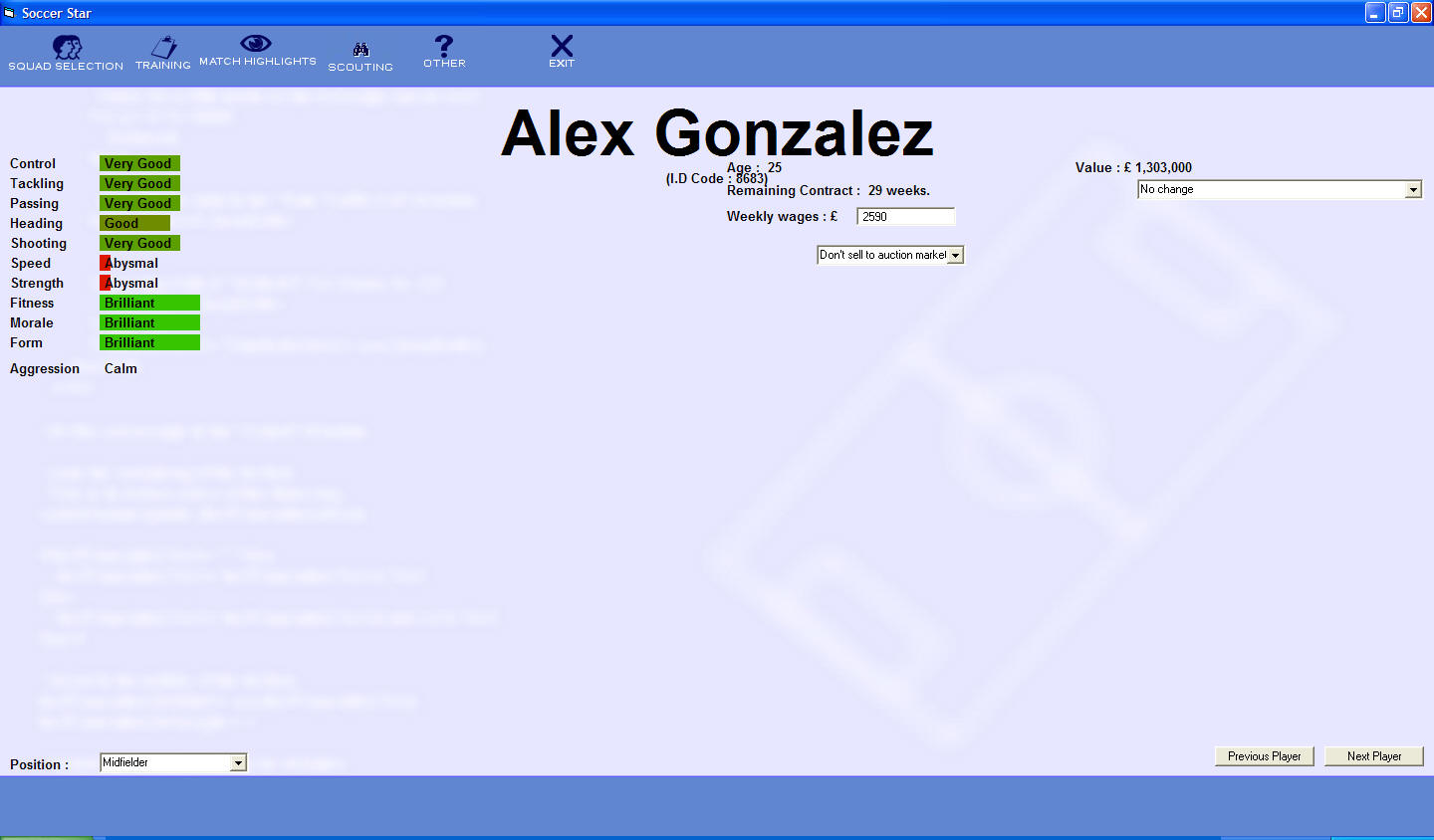
An individual player's page will look like this. On this page you can see all his relevant attributes and make changes to him as follows.
The box on the bottom left allows you to change his position for the following week (he will be moved automatically when you return
to the team screen).
You can change his weekly wage by typing in the white box next to "weekly wages".
Below this you can place a player on the auction market by selecting the option from the drop down box.
On the top right you can extend a player's contract by up to 4 seasons by using the drop down options.
Once finished you can go to any other screen via the top or select the next or previous listed player in the squad by using the buttons on
the bottom right. NEXT